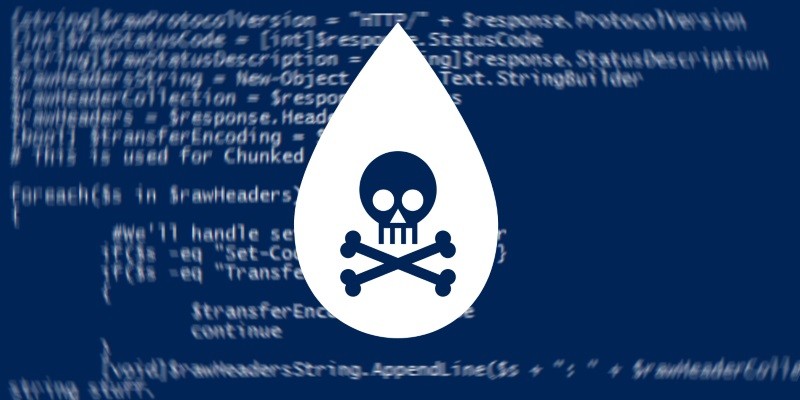
Introduction
The Windows API refers to functionality exposed by built-in system DLLs (eg. kernel32.dll - which exposes multiple functions that can be used by developers to interact with Windows).
There are a few ways to interact with the Windows API using Powershell:
- Via the Add-Type cmdlet in order to to compile C# code (the officially documented method)
- Using Reflection to dynamically define a method which calls the Windows API function
Add-Type and its drawbacks for malware creators
Add-Type is a cmdlet allowing us to define .NET types that will be available within the PS session. If you use it, it will compile the C# code on the fly once the script is executed.
From an attackers perspective this method should be avoided. Why? Because the C# code gets temporarly written to the disk in order to then be compiled using csc.exe.
This way we will leave a forensic footprint and might get caught (either by the blue team or even AV).
I created a basic Process Injection PowerShell script If we execute it, we’ll quickly see that PowerShell creates a temprary file to store the C# code in order to compile it to a DLL using csc.exe. 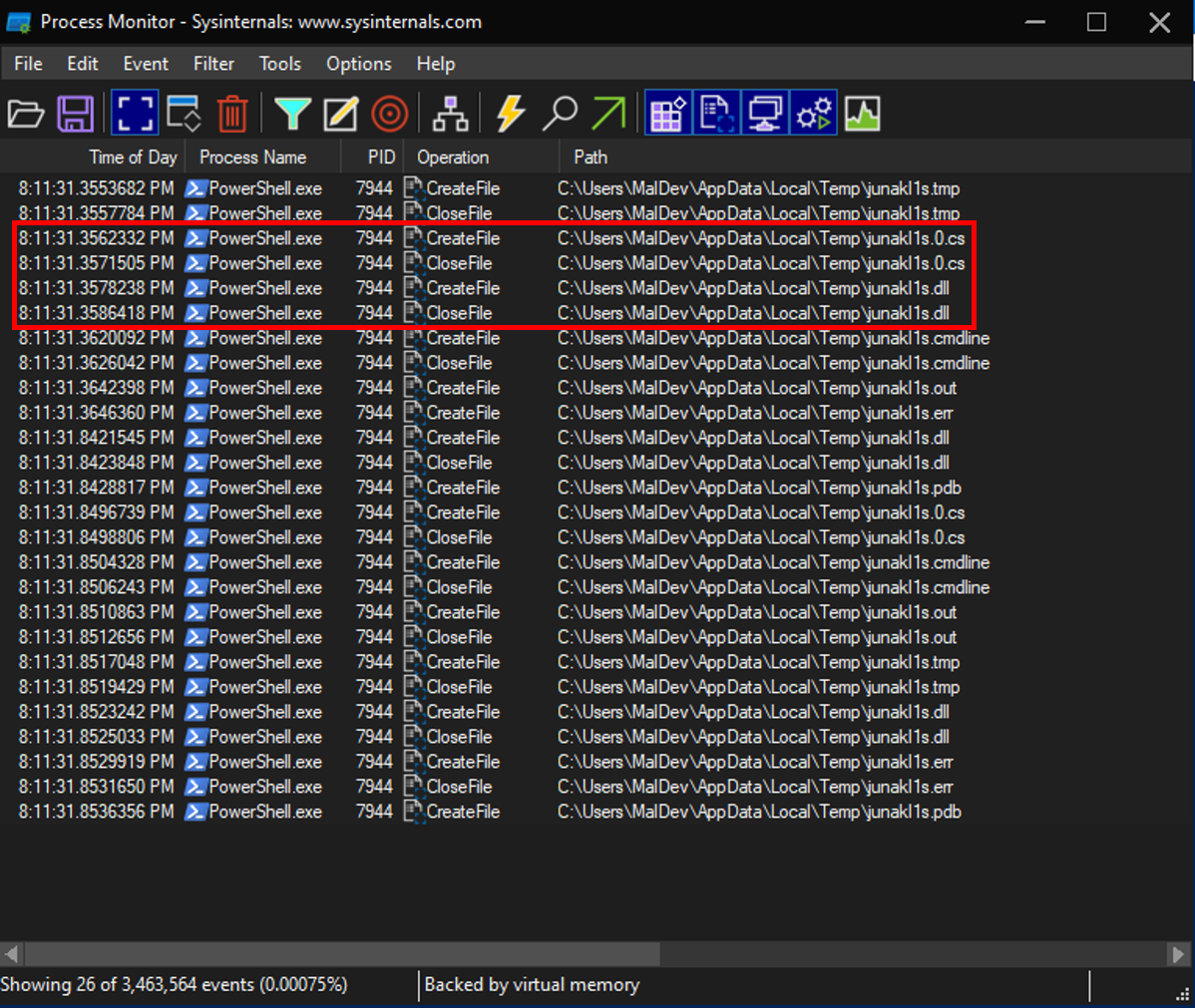 Temporary Files created by PowerShell
Temporary Files created by PowerShell
The Workaround
To get around the problem that Add-Type will leave a forensic footprint, we can use Reflection.
Reflection is basically the “same” process performed by the Add-Type cmdlet and the C# compiler.
In order to understand how Reflection works, we have to dig deeper into the .NET Framework. A large portion of .NET Framework is built into the Windows API, but not all of it is exposed to be public (but instead private and therefore we cannot access it directly).
If you want to dig deeper into the .NET Framework, use “Find-WinAPIFunction” by Matt Graeber.
The fileless PowerShell Process Injection script I created is based mainly on the great work of Matt Graeber - you can read more about it here.
Within the blog post of Matt he goes into great detail on how to use reflection for accessing the Win32 API and how reflection works in general.
Demo
We can modify the aforementioned PowerShell script using the technique described by Matt Graeber in order to be completely fileless (the script can be found on my GitHub). If we execute the modified script, we’ll see that it still works and we get a reverse shell:
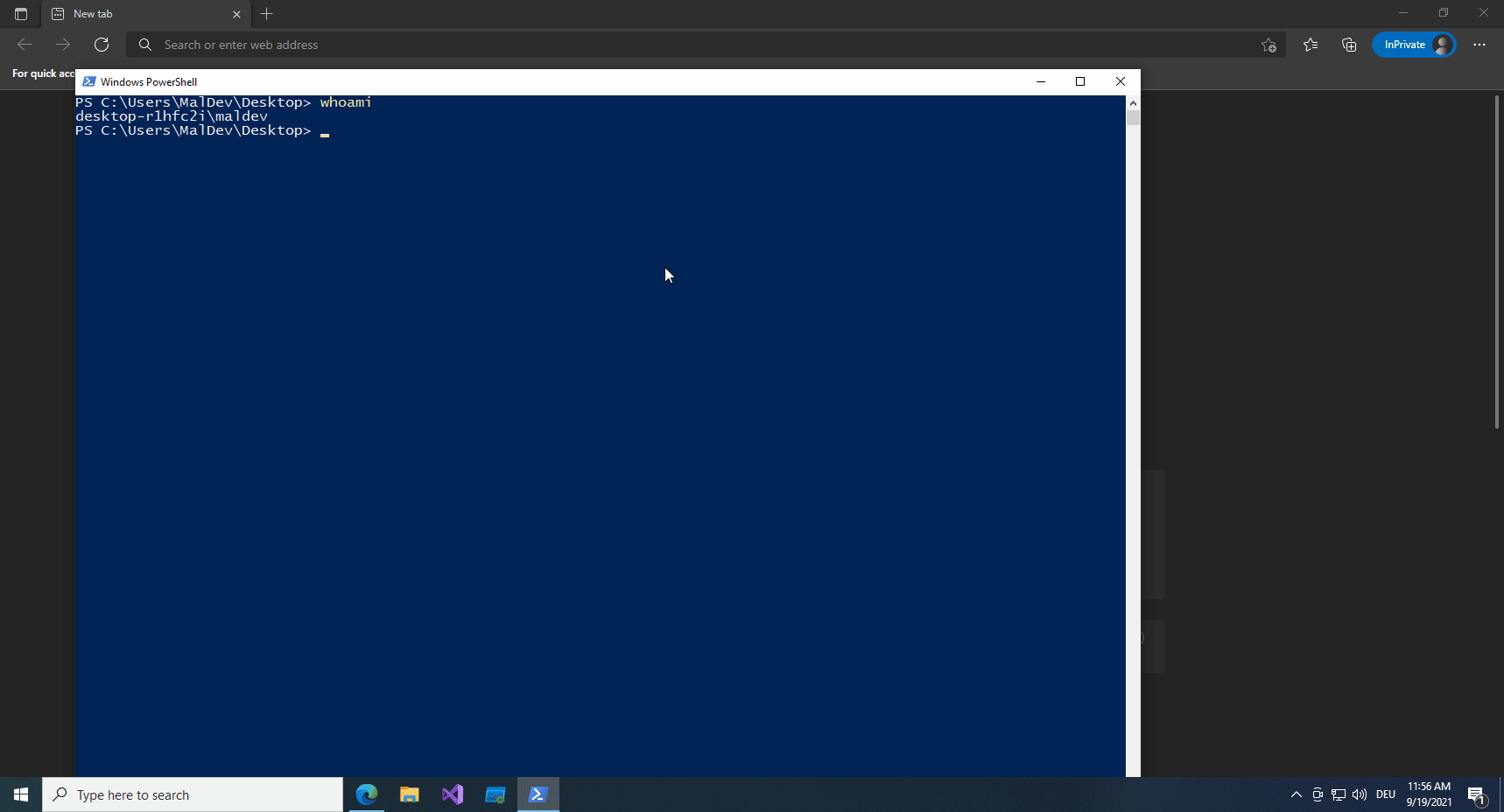 Proof-of-Concept fileless process injection
Proof-of-Concept fileless process injection
If we analyze the script with Process Explorer again, we see that not a single file got created. 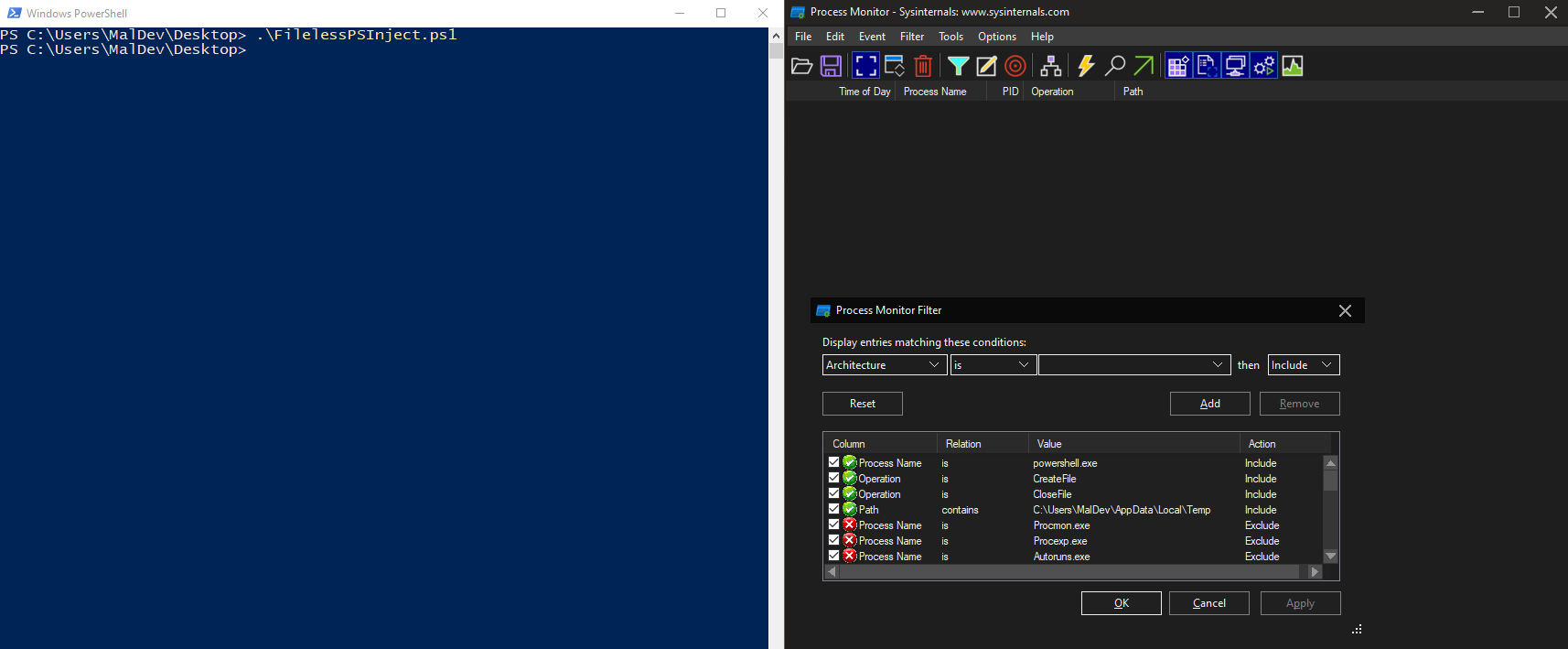 No Files created
No Files created
References
- https://github.com/maximilianmarx/shellcode-injection/
- https://devblogs.microsoft.com/scripting/use-powershell-to-interact-with-the-windows-api-part-1
- https://devblogs.microsoft.com/scripting/use-powershell-to-interact-with-the-windows-api-part-2
- https://devblogs.microsoft.com/scripting/use-powershell-to-interact-with-the-windows-api-part-3
- http://web.archive.org/web/20210305193403/www.exploit-monday.com/2012/05/accessing-native-windows-api-in.html
- https://www.redteam.cafe/red-team/powershell/using-reflection-for-amsi-bypass
Further Reading
- https://isc.sans.edu/forums/diary/Fileless+Malicious+PowerShell+Sample/23081/
- https://www.netscylla.com/blog/2018/01/26/Dridex-Loader-Technique-Used-For-MSF-Shells.html